Welcome to the ultimate guide on simplifying OKR tracking through the creation of a user-friendly dashboard. Objectives and Key Results (OKRs) are powerful tools for setting and measuring goals within organizations, but managing them effectively can be challenging. In this comprehensive article, we will delve into the intricacies of building a dashboard that not only facilitates OKR tracking but also enhances user experience and boosts productivity. From understanding the fundamentals to implementing best practices, let’s embark on a journey to make OKR tracking simple and efficient.
Understanding OKRs
What are OKRs?
OKRs, short for Objectives and Key Results, are a goal-setting framework used by organizations to define and track objectives and their outcomes. Originating from Intel and popularized by Google, OKRs help align individual and team goals with the overall strategic objectives of the company.
The Importance of OKRs
OKRs provide clarity, focus, and alignment within organizations. By setting ambitious yet achievable objectives and measurable key results, teams can prioritize tasks, track progress, and drive performance towards desired outcomes.
Key Components of OKRs
To effectively implement OKRs, it’s essential to understand their key components:
- Objectives: Clear, concise statements outlining what is to be achieved.
- Key Results: Measurable outcomes that indicate progress towards achieving the objectives.
- Alignment: Ensuring that individual and team OKRs align with broader organizational goals.
Building a User-Friendly OKR Dashboard
Design Principles for Dashboard Development
Creating a user-friendly OKR Dashboard requires careful consideration of design principles to enhance usability and functionality. Key principles include:
- Simplicity: Keep the interface clean and intuitive, minimizing clutter and unnecessary elements.
- Clarity: Ensure that information is presented clearly and concisely, with emphasis on key metrics and insights.
- Customization: Provide options for users to customize their dashboard based on their specific needs and preferences.
Choosing the Right Metrics
Selecting the appropriate metrics is crucial for effective OKR tracking. Focus on metrics that are:
- Aligned with Objectives: Metrics should directly reflect progress towards achieving the stated objectives.
- Measurable: Ensure that metrics can be quantified and tracked over time.
- Actionable: Metrics should provide actionable insights that drive decision-making and performance improvement.
Integration with Existing Tools
To streamline the OKR tracking process, consider integrating the dashboard with existing tools and systems used within the organization. Integration with project management software, collaboration tools, and data analytics platforms can enhance efficiency and data accuracy.
User Training and Support
Invest in comprehensive user training and support to ensure that employees are equipped with the necessary skills and knowledge to effectively utilize the dashboard. Provide resources such as tutorials, documentation, and helpdesk support to address any questions or issues that may arise.
Implementing OKR Tracking Made Simple: Building a User-Friendly Dashboard
Step 1: Define Clear Objectives
Begin by defining clear and measurable objectives that align with the strategic priorities of the organization. Use the SMART criteria (Specific, Measurable, Achievable, Relevant, Time-bound) to ensure that objectives are well-defined and actionable.
Step 2: Identify Key Results
Identify key results that indicate progress towards achieving each objective. Key results should be quantifiable, relevant, and challenging yet achievable. Break down objectives into smaller, manageable tasks to facilitate tracking and monitoring.
Step 3: Design the Dashboard Interface
Design the dashboard interface with usability and functionality in mind. Organize information logically, prioritize key metrics, and provide intuitive navigation options. Consider user feedback and iterate on the design based on usability testing and user experience research.
Step 4: Customize Dashboard Settings
Provide users with the flexibility to customize their dashboard settings based on their role, department, or individual preferences. Allow users to choose which metrics to display, adjust timeframes, and set personalized alerts and notifications.
Step 5: Integrate with Existing Systems
Integrate the dashboard with existing systems and tools used within the organization, such as project management software, CRM systems, and business intelligence platforms. Ensure seamless data flow and synchronization to maintain data accuracy and consistency.
Step 6: Provide Ongoing Support and Training
Offer ongoing support and training to users to maximize the effectiveness of the dashboard. Conduct regular training sessions, provide access to user guides and tutorials, and offer responsive customer support to address any issues or concerns.
Conclusion
In conclusion, simplifying OKR tracking through the development of a user-friendly dashboard is essential for enhancing productivity, aligning efforts, and driving performance within organizations. By following the principles and steps outlined in this article, you can create a dashboard that empowers users to set, track, and achieve their goals effectively. Remember to prioritize simplicity, clarity, and alignment throughout the dashboard design process, and provide ongoing support and training to maximize its effectiveness. With the right tools and strategies in place, OKR tracking can indeed be made simple and efficient.
FAQs
-
How do I align individual OKRs with organizational goals? Align individual OKRs with organizational goals by clearly communicating strategic priorities, providing context and direction, and fostering a culture of collaboration and accountability.
-
What are some common challenges in OKR tracking? Common challenges in OKR tracking include setting overly ambitious goals, lack of alignment between objectives and key results, difficulty in measuring qualitative outcomes, and resistance to change within the organization.
-
How can I ensure data accuracy in OKR tracking? Ensure data accuracy in OKR tracking by establishing clear data governance policies, implementing automated data validation processes, conducting regular audits, and providing training on data entry best practices.
-
What role does leadership play in successful OKR implementation? Leadership plays a critical role in successful OKR implementation by setting the tone, providing support and resources, modeling desired behaviors, and holding teams accountable for results.
-
How can I measure the effectiveness of OKR tracking? Measure the effectiveness of OKR tracking by monitoring key performance indicators (KPIs), tracking progress towards objectives and key results, soliciting feedback from users, and conducting regular reviews and evaluations.
-
What are some best practices for OKR review meetings? Best practices for OKR review meetings include setting a regular cadence, establishing clear agendas and objectives, encouraging open communication and feedback, focusing on data-driven discussions, and following up on action items.