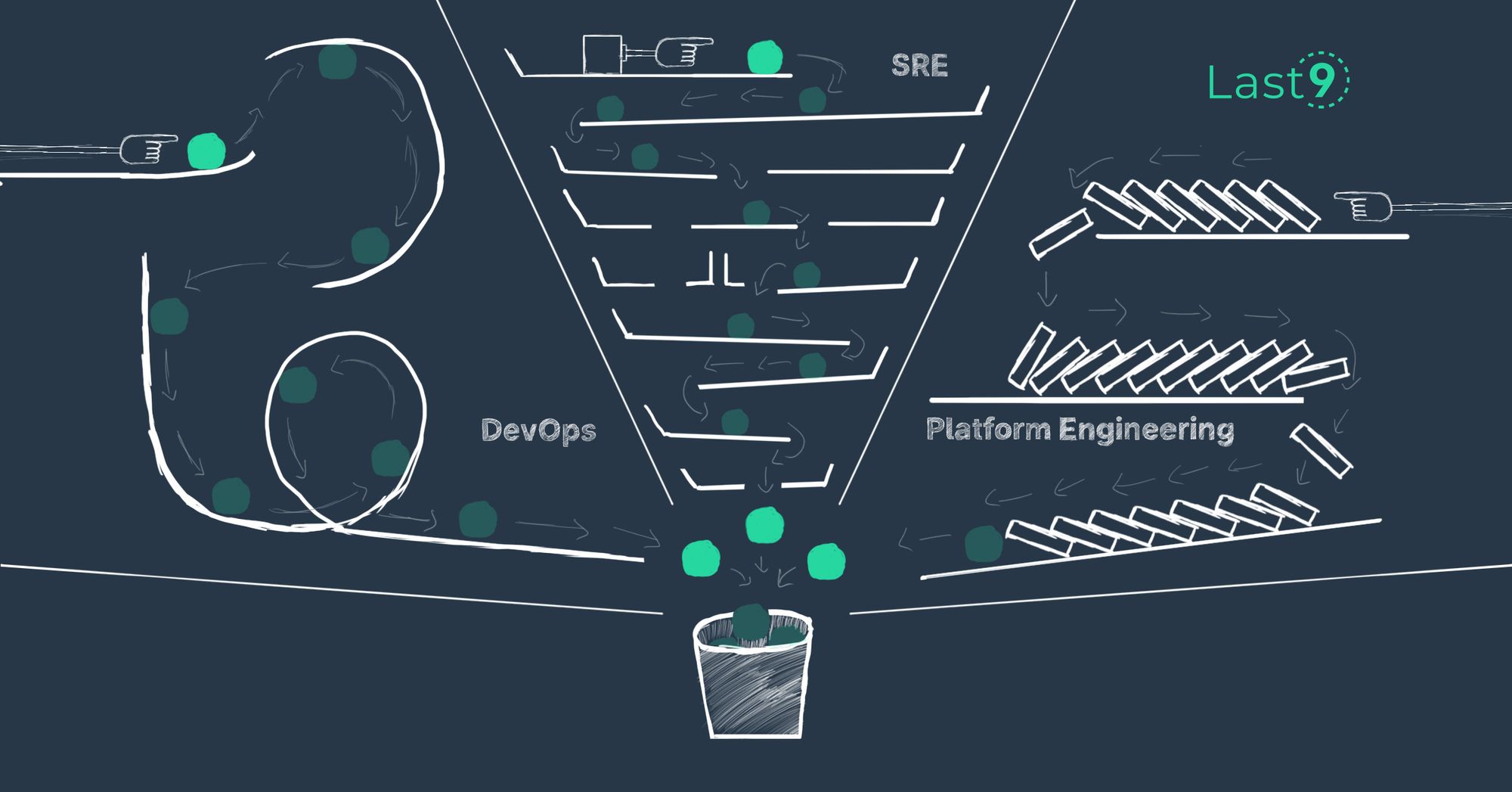Boosting Productivity with Jira: Agile Project Management for DevOps Teams
Boosting productivity is a key goal for any organization, especially for DevOps teams working on complex projects. Jira, an agile project management tool, offers a comprehensive solution to enhance productivity and streamline workflows. With its robust features and flexibility, Jira enables teams to effectively plan, track, and deliver projects in an agile manner. In this article, we will explore how Jira can be utilized to boost productivity for DevOps teams, allowing them to efficiently manage tasks, collaborate effectively, and deliver high-quality software products.
Streamlining Workflow with Jira: Agile Project Management for DevOps Teams
Boosting Productivity with Jira: Agile Project Management for DevOps Teams
In today’s fast-paced and ever-changing business landscape, organizations are constantly seeking ways to streamline their workflows and boost productivity. For DevOps teams, who are responsible for the seamless integration of development and operations, finding the right project management tool is crucial. Jira, with its agile project management capabilities, has emerged as a popular choice for DevOps teams looking to optimize their processes.
One of the key advantages of using Jira for agile project management is its ability to facilitate collaboration and communication within the team. With Jira, team members can easily create and assign tasks, set deadlines, and track progress in real-time. This level of transparency ensures that everyone is on the same page and allows for quick adjustments and problem-solving when issues arise. By providing a centralized platform for all project-related information, Jira eliminates the need for lengthy email chains and confusing spreadsheets, enabling teams to work more efficiently and effectively.
Another feature that sets Jira apart is its flexibility and adaptability to different project management methodologies. Whether your team follows Scrum, Kanban, or a hybrid approach, Jira can be customized to fit your specific needs. With its customizable workflows, boards, and issue types, Jira allows teams to tailor the tool to match their preferred way of working. This flexibility not only enhances productivity but also promotes team autonomy and ownership, as individuals can work in a manner that suits their strengths and preferences.
Furthermore, Jira offers a wide range of integrations and plugins that further enhance its functionality. From seamless integration with popular development tools like Bitbucket and GitHub to plugins that enable automated testing and deployment, Jira provides a comprehensive ecosystem that supports the entire DevOps lifecycle. By bringing together all the tools and processes in one place, Jira eliminates the need for switching between multiple platforms, saving valuable time and effort.
In addition to its project management capabilities, Jira also provides powerful reporting and analytics features. With Jira’s built-in reporting tools, teams can gain valuable insights into their performance, identify bottlenecks, and make data-driven decisions. Whether it’s tracking sprint velocity, monitoring team workload, or analyzing issue resolution times, Jira’s reporting capabilities enable teams to continuously improve their processes and deliver higher-quality products.
Transitioning to Jira may seem like a daunting task, especially for teams accustomed to traditional project management methods. However, with proper planning and training, the benefits of using Jira far outweigh the initial learning curve. Jira’s intuitive interface and user-friendly design make it easy for teams to get up and running quickly. Additionally, Atlassian, the company behind Jira, provides extensive documentation, tutorials, and support resources to help teams make a smooth transition.
In conclusion, Jira’s agile project management capabilities make it an invaluable tool for DevOps teams looking to streamline their workflows and boost productivity. By facilitating collaboration, providing flexibility, offering integrations, and enabling powerful reporting, Jira empowers teams to work more efficiently and deliver higher-quality products. While transitioning to Jira may require some initial effort, the long-term benefits make it a worthwhile investment for any DevOps team seeking to optimize their processes and stay ahead in today’s competitive market.
Enhancing Collaboration and Communication with Jira: Agile Project Management for DevOps Teams
Boosting Productivity with Jira: Agile Project Management for DevOps Teams
In today’s fast-paced and highly competitive business environment, collaboration and communication are key to the success of any project. This is especially true for DevOps teams, who are responsible for developing and delivering software at a rapid pace. To enhance collaboration and communication within these teams, many organizations are turning to Jira, an agile project management tool that is specifically designed to meet the needs of DevOps teams.
One of the key features of Jira is its ability to facilitate collaboration among team members. With Jira, team members can easily create and assign tasks, track progress, and communicate with each other in real-time. This not only helps to ensure that everyone is on the same page, but it also allows for quick and efficient problem-solving. For example, if a team member encounters an issue or obstacle, they can quickly notify the rest of the team through Jira, allowing for immediate collaboration and resolution.
Furthermore, Jira provides a centralized platform for communication, eliminating the need for multiple tools and platforms. This not only saves time and effort but also reduces the risk of miscommunication or information getting lost in the shuffle. With Jira, team members can easily communicate through comments, attachments, and notifications, ensuring that everyone has access to the most up-to-date information. This level of transparency and accessibility greatly enhances collaboration and ensures that everyone is working towards the same goal.
Another way in which Jira enhances collaboration and communication is through its integration with other tools and systems. Jira can be seamlessly integrated with popular development tools such as Git, Jenkins, and Bitbucket, allowing for a smooth and streamlined workflow. This integration enables team members to easily track code changes, build and deploy software, and monitor the progress of their projects. By bringing all these tools together in one place, Jira eliminates the need for switching between different platforms, saving time and reducing the risk of errors.
In addition to enhancing collaboration, Jira also improves communication within DevOps teams. With Jira, team members can easily communicate their progress, challenges, and achievements through customizable dashboards and reports. These dashboards provide a visual representation of the project’s status, allowing team members to quickly assess the progress and identify any bottlenecks or areas that require attention. This level of visibility not only keeps everyone informed but also fosters a sense of accountability and ownership among team members.
Furthermore, Jira’s reporting capabilities allow for data-driven decision-making. By analyzing the data collected in Jira, team leaders can identify trends, patterns, and areas for improvement. This enables them to make informed decisions and allocate resources effectively, ultimately boosting productivity and ensuring the successful delivery of projects.
In conclusion, Jira is a powerful tool that enhances collaboration and communication within DevOps teams. By providing a centralized platform for task management, communication, and integration with other tools, Jira streamlines the workflow and eliminates the need for multiple platforms. With its customizable dashboards and reporting capabilities, Jira also improves visibility and enables data-driven decision-making. By implementing Jira, organizations can boost productivity, enhance collaboration, and ensure the successful delivery of projects in today’s fast-paced and competitive business environment.
Maximizing Efficiency and Productivity with Jira: Agile Project Management for DevOps Teams
Boosting Productivity with Jira: Agile Project Management for DevOps Teams
In today’s fast-paced business environment, efficiency and productivity are key factors in the success of any organization. This is especially true for DevOps teams, who are responsible for developing and delivering software at a rapid pace. To meet the demands of this dynamic industry, many DevOps teams are turning to Jira, an agile project management tool that helps streamline workflows and maximize productivity.
One of the main advantages of using Jira for agile project management is its ability to break down complex projects into smaller, more manageable tasks. This allows teams to focus on specific deliverables and track progress more effectively. By breaking down projects into smaller tasks, team members can work on different aspects simultaneously, reducing bottlenecks and increasing overall efficiency.
Jira also provides a centralized platform for collaboration and communication within DevOps teams. With features such as task assignment, commenting, and file sharing, team members can easily stay connected and informed about project updates. This eliminates the need for lengthy email chains or in-person meetings, saving valuable time and ensuring that everyone is on the same page.
Furthermore, Jira’s agile boards provide a visual representation of project progress, allowing team members to see the status of tasks at a glance. This helps identify any roadblocks or delays early on, enabling teams to take immediate action and keep projects on track. The ability to visualize project progress in real-time is a powerful tool for boosting productivity and ensuring that deadlines are met.
Another key feature of Jira is its integration with other popular DevOps tools, such as Git and Jenkins. This seamless integration allows for automated workflows and continuous integration, further enhancing productivity. By automating repetitive tasks and reducing manual intervention, teams can focus on more value-added activities, resulting in faster delivery and higher quality software.
In addition to its project management capabilities, Jira also offers robust reporting and analytics features. These features provide valuable insights into team performance, project progress, and resource allocation. By analyzing this data, teams can identify areas for improvement and make data-driven decisions to optimize productivity. This continuous feedback loop helps teams adapt and improve their processes over time, leading to increased efficiency and better outcomes.
Furthermore, Jira’s flexibility allows teams to customize workflows and processes to fit their specific needs. This adaptability is crucial in the ever-changing world of DevOps, where requirements and priorities can shift rapidly. By tailoring Jira to their unique workflows, teams can ensure that they are working in the most efficient and productive manner possible.
In conclusion, Jira is a powerful tool for boosting productivity and maximizing efficiency in DevOps teams. Its ability to break down complex projects, facilitate collaboration, provide visual progress tracking, integrate with other tools, offer robust reporting and analytics, and allow for customization makes it an invaluable asset for any organization. By harnessing the power of Jira, DevOps teams can streamline their workflows, improve communication, and deliver high-quality software at an accelerated pace.In conclusion, Jira is a powerful tool for boosting productivity in DevOps teams. Its agile project management features allow for efficient task tracking, collaboration, and prioritization. With Jira, teams can streamline their workflows, improve communication, and deliver high-quality software products more effectively. Overall, Jira is a valuable asset for DevOps teams looking to enhance their productivity and achieve successful project outcomes.